For Archiving CDs using a lossy format like MP3 is less than wonderful. All mp3s sound crappier than a CD no matter what the bitrate. FLAC is a free lossless audio codec. Most people rip CDs into files broken up by tracks so that each track is 1 file. Then they store the album art separately. This supports the way modern people listen to music and most players like it. I don't. I want an archive to be a single file with embedded information including album art and track list. I want the player to be able to open the file display the album art and have the track list show just as it would if I popped in a CD.
So this is how I do it:
I use EAC (Exact Audio Copy) from http://www.exactaudiocopy.de/ configuring it to use FLAC for compression. It can retrieve some of the album information from internet databases of CDs. I need to set the command line parameters EAC sends to FLAC.exe:
-8 -V --tag-from-file="CUESHEET=%artist% - %albumtitle%.cue" --cuesheet="%artist% - %albumtitle%.cue" -T "DATE=%year%" -T "GENRE=%genre%" -T "COMMENT=%comment%" -T "DISCNUMBER=%cdnumber%" -T "TOTALTRACKS=%numtracks%" %hascover%--picture="%coverfile%"%hascover% "%artist% - %albumtitle%.wav"
The key here is to not use any tag flags that would override items in the cue sheet or the player will use them instead.
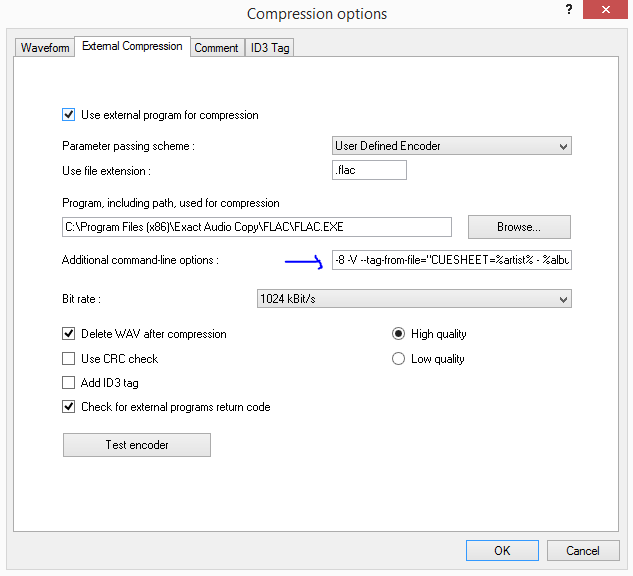
Then I need to choose the correct copy with cue sheet and compress action from the EAC menu:
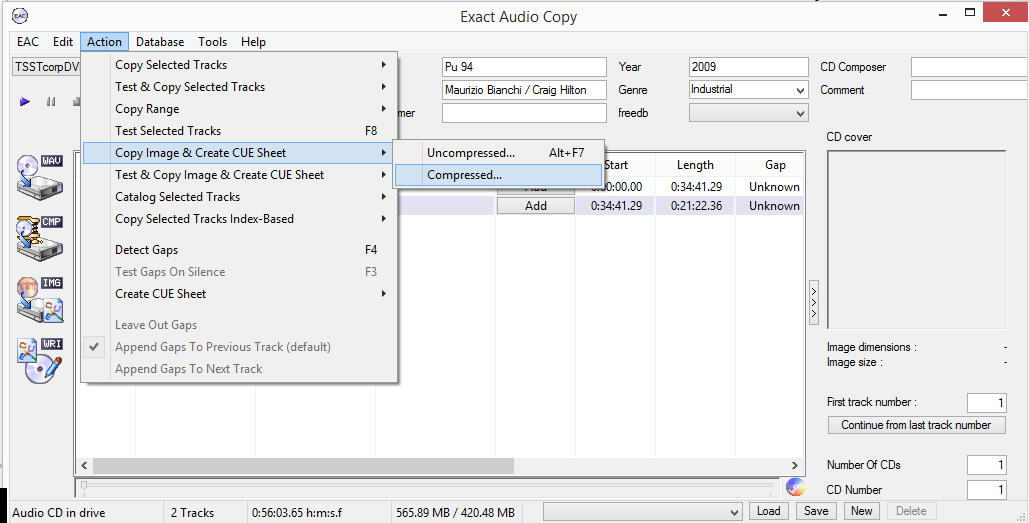
A couple things to note:
- EAC has an option to replace characters. It doesn't seem to do that. I needed to manually remove the "/" from the artist name.
- EAC does not delete the wave file or the cuesheet after making the flac, though it has an option to delete the wave when done.
The database did not have the cover art so I went to discogs http://www.discogs.com and downloaded the cover.
Then when I open it in FooBar2000 http://www.foobar2000.org/, my music player of choice:
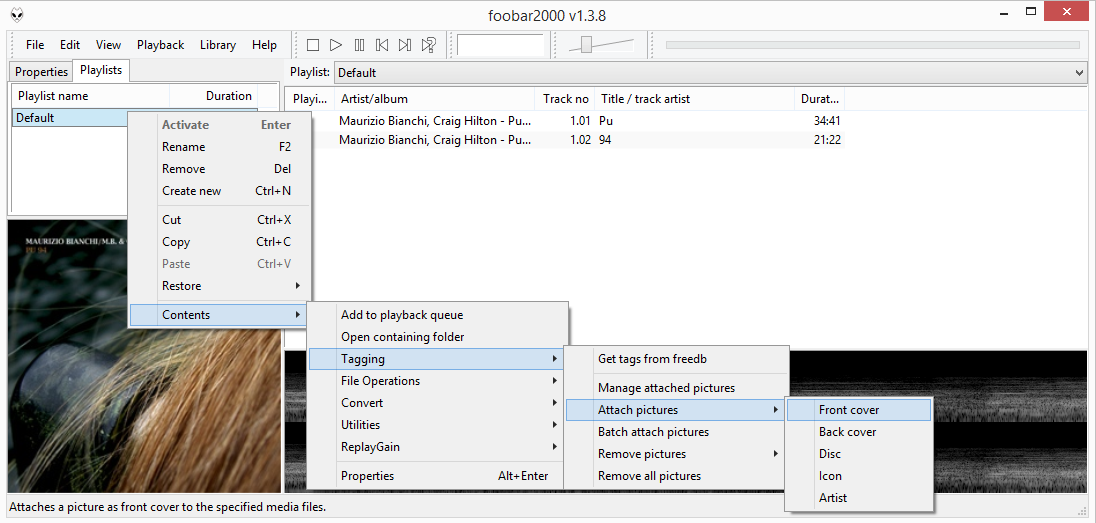
Notice it has the track info - Yay! I attach the picture and I am done.